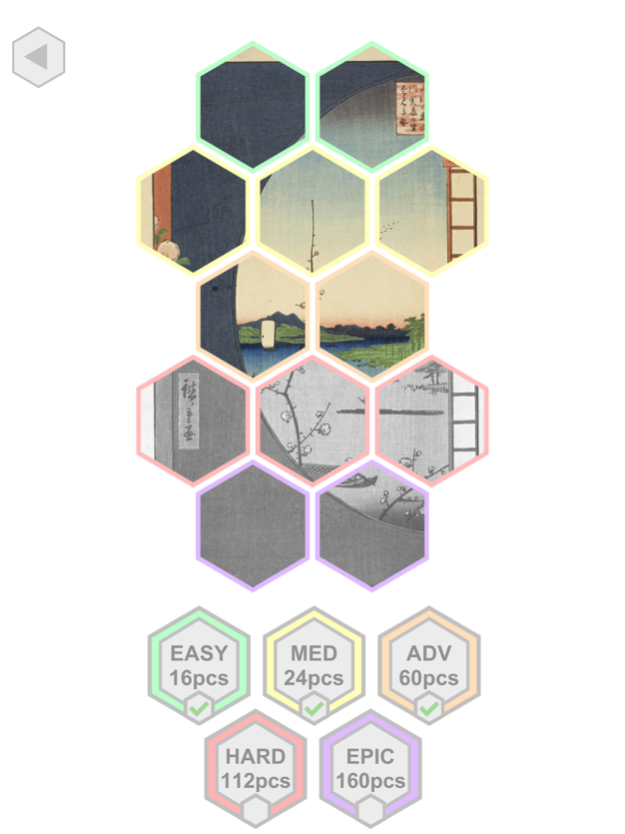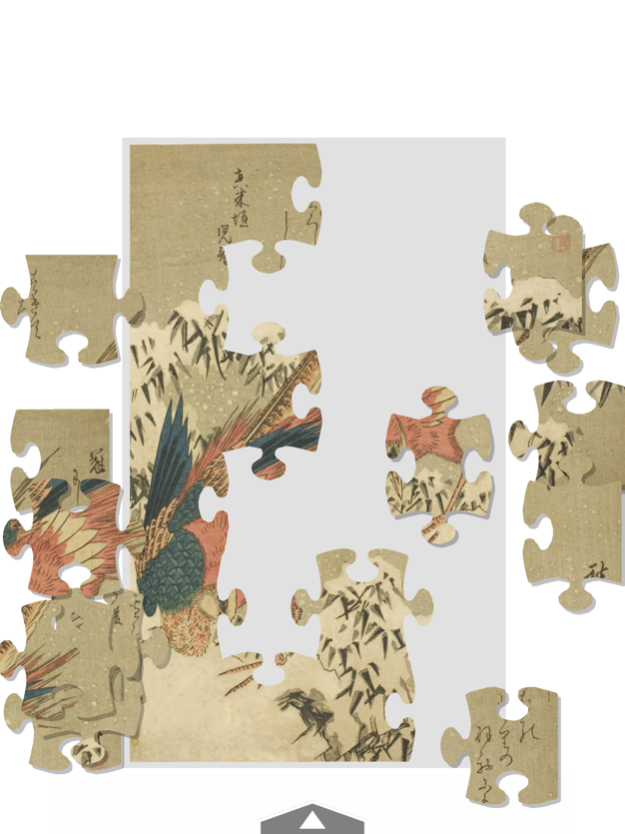Ukiyoe Jigsaw Puzzle 1.2.2
Continue to app
Free Version
Publisher Description
This is a simple jigsaw puzzle with a Ukiyo-e motif.
From the many ukiyo-e, we have carefully selected those that are suitable for jigsaw puzzles!
The vivid color changes and unique shapes of Ukiyo-e are making the jigsaw puzzles even more exciting.
"Ukiyo-e is a genre of Japanese woodblock prints and paintings produced between the 17th and the 20th centuries, featuring motifs of landscapes, tales from history, the theater, and pleasure quarters."
(Quote from felinitions.net)
It is an application that allows you to assemble puzzles and feel calm while relaxing.
Lots of beautiful and high quality Ukiyoes make you relax and enjoy putting puzzle together!
Features:
-We picked up colorful and ukiyo-e-like ukiyo-e. (Will be added in the update)
From 4x4 to 10x16 pieces, there are 5 levels of puzzle difficulty.
-Hint function: If necessary, you can see the background as a guide.
-Hint function: You can rearrange the border if necessary.
May 1, 2020
Version 1.2.2
-Added a new Ukiyo-e.
-You can now share GIF animations.
About Ukiyoe Jigsaw Puzzle
Ukiyoe Jigsaw Puzzle is a free app for iOS published in the Action list of apps, part of Games & Entertainment.
The company that develops Ukiyoe Jigsaw Puzzle is Yohei Aritomi. The latest version released by its developer is 1.2.2.
To install Ukiyoe Jigsaw Puzzle on your iOS device, just click the green Continue To App button above to start the installation process. The app is listed on our website since 2020-05-01 and was downloaded 0 times. We have already checked if the download link is safe, however for your own protection we recommend that you scan the downloaded app with your antivirus. Your antivirus may detect the Ukiyoe Jigsaw Puzzle as malware if the download link is broken.
How to install Ukiyoe Jigsaw Puzzle on your iOS device:
- Click on the Continue To App button on our website. This will redirect you to the App Store.
- Once the Ukiyoe Jigsaw Puzzle is shown in the iTunes listing of your iOS device, you can start its download and installation. Tap on the GET button to the right of the app to start downloading it.
- If you are not logged-in the iOS appstore app, you'll be prompted for your your Apple ID and/or password.
- After Ukiyoe Jigsaw Puzzle is downloaded, you'll see an INSTALL button to the right. Tap on it to start the actual installation of the iOS app.
- Once installation is finished you can tap on the OPEN button to start it. Its icon will also be added to your device home screen.